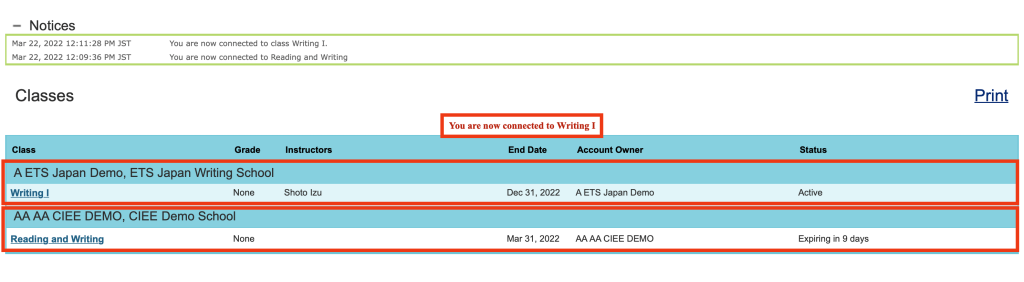Read this article in Japanese (日本語版はこちら)
Below is how to connect your student account to a class in another school. You need the access code for the new school, which will be provided by your teacher of staff member of your school
1. Sign in to your existing Student Account
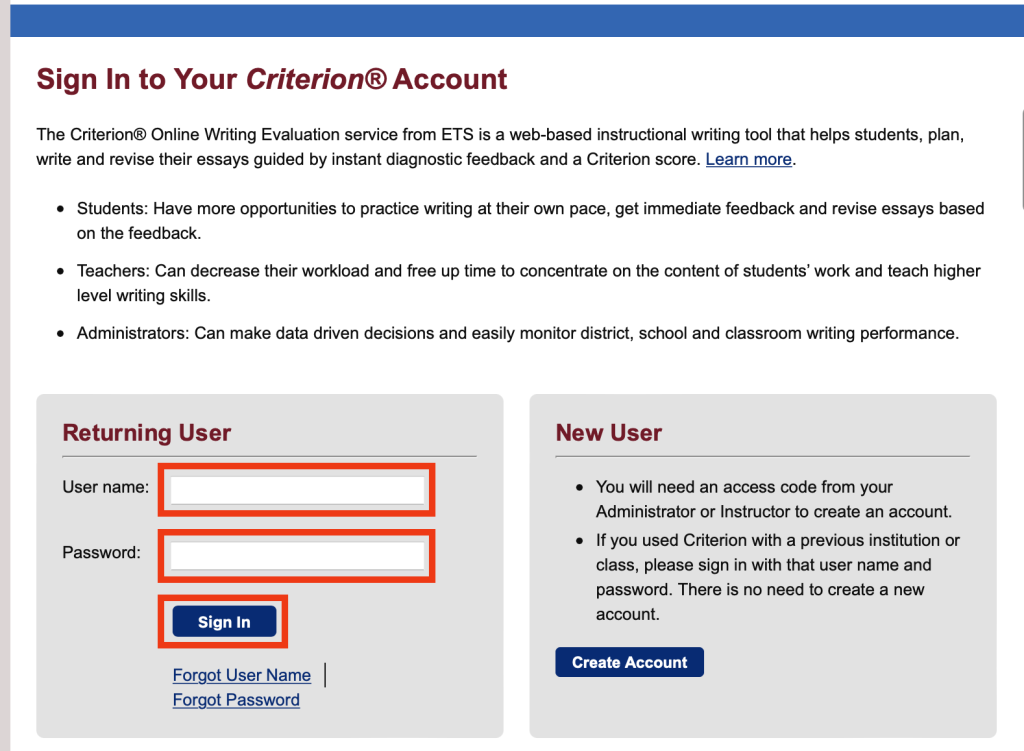
2. Click [Enter Access Code]
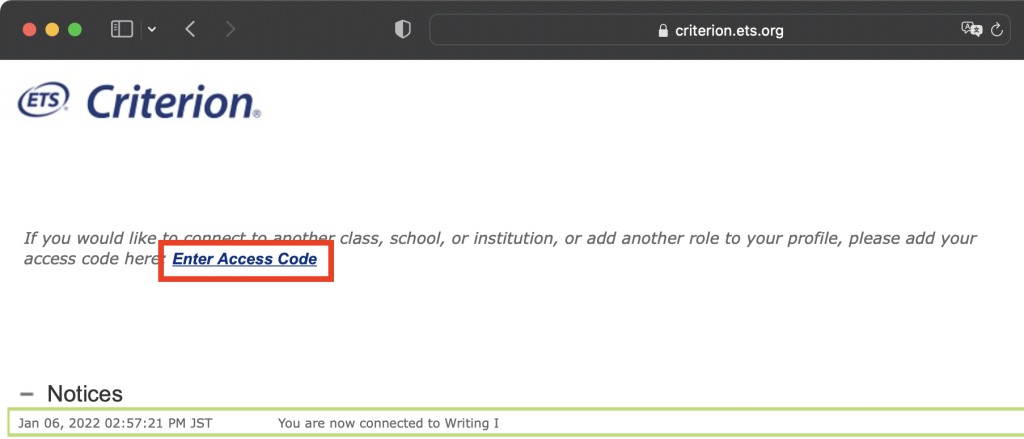
3. Enter the access code and click [Connect]
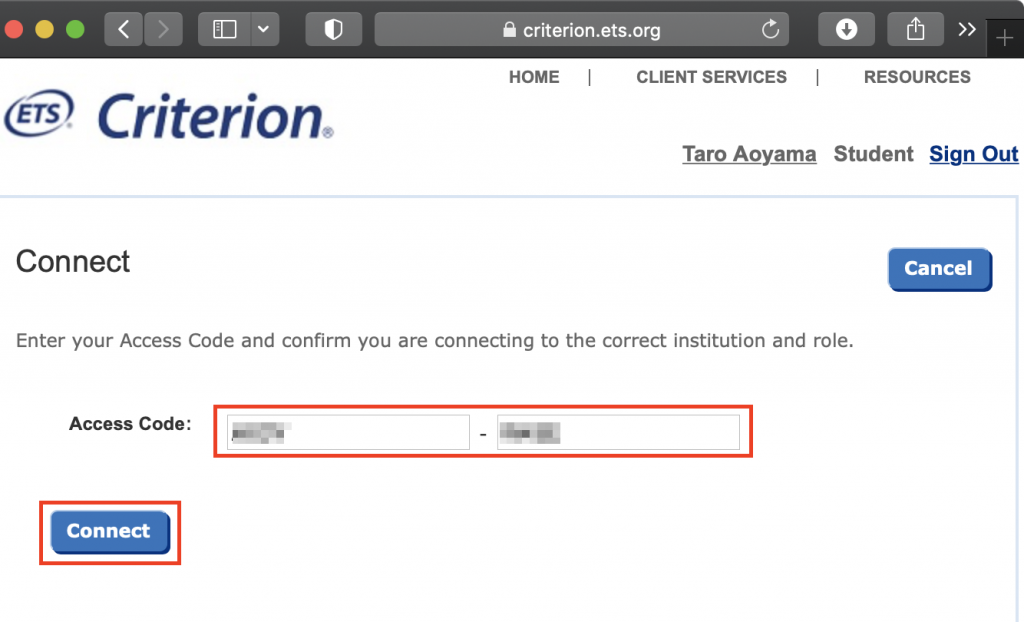
4. Make sure that the class name is correct, then click [Connect]
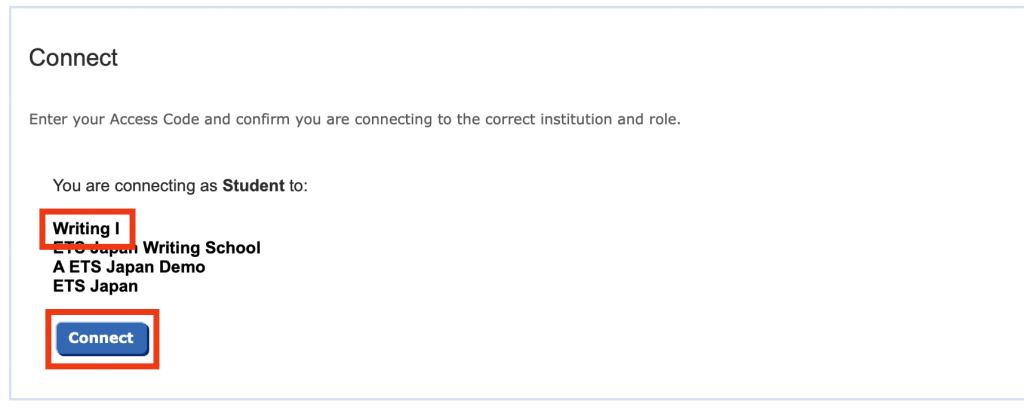
5. Make sure that you see the “You are now connected to ~” message and multiple classes in the list